Did you know there are over 56,000 WordPress plugins available today?
WordPress plugins allow you to enhance your website’s functionality by adding features and capabilities that don’t come standard with the system.
From writing tools to SEO tips to analytics, WordPress plugins will help you arrive at any solution you're seeking, all while keeping your website as speedy as possible and saving you time along the way, too.
But with so many options available, it's tough to figure out the best ones to use.
That’s why we've done the work for you. Below you'll find a list of the 25 best WordPress plugins (not in any specific order) that every marketer should explore.
25 Essential WordPress Plugins for Marketers
These 25 plugins have been reviewed by some of the top marketers in the industry. They’ll also keep both you and your WordPress website running efficiently and effectively. If you want more, check out the official WordPress plugin page.
1) Jetpack
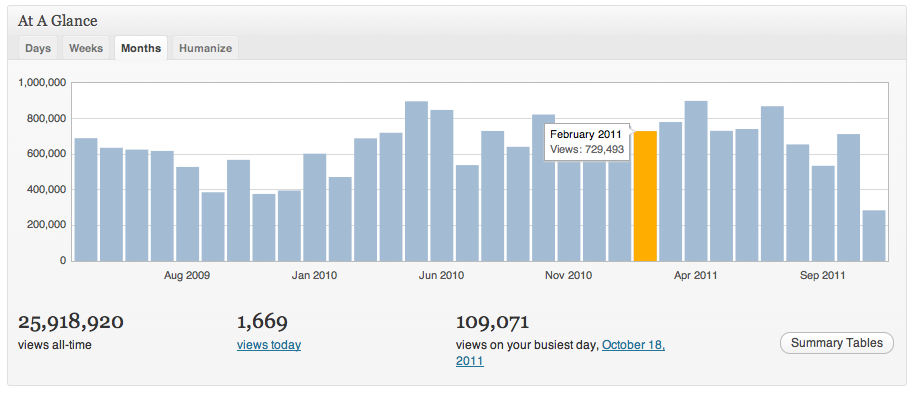
Source: WordPress
Jetpack is an all-in-one WordPress plugin that offers advanced features such content tools, mobile themes, and more. You can take advantage of all of Jetpack's features to enhance your website, or pick and choose just what you want to activate based on your unique needs. Some of these features include automated social media posting, site statistics and analytics, and different SEO tools to help you measure and promote your website success.
2) The SEO Framework
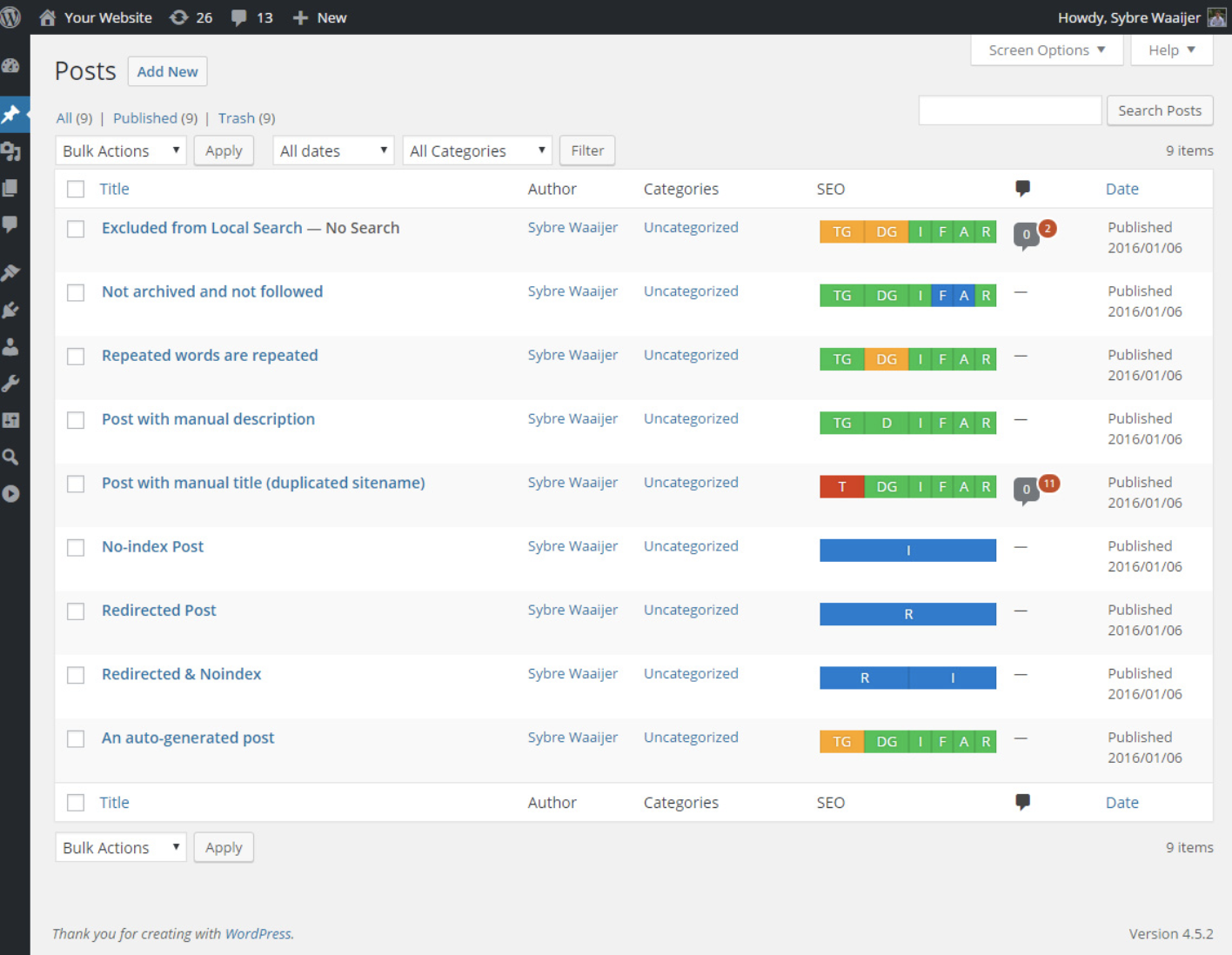
Source: WordPress
With The SEO Framework, your website’s search rankings will improve drastically with the help of the plugin’s numerous, automatic optimization features. These features have the ability to optimize every page, post, and term on your website so it is not only easier to find on the internet, but it is also more searchable on all social sites such as Facebook and Twitter. No matter if you’re new to SEO or an expert in API, The SEO Framework will help you optimize your website.
3) Just Writing
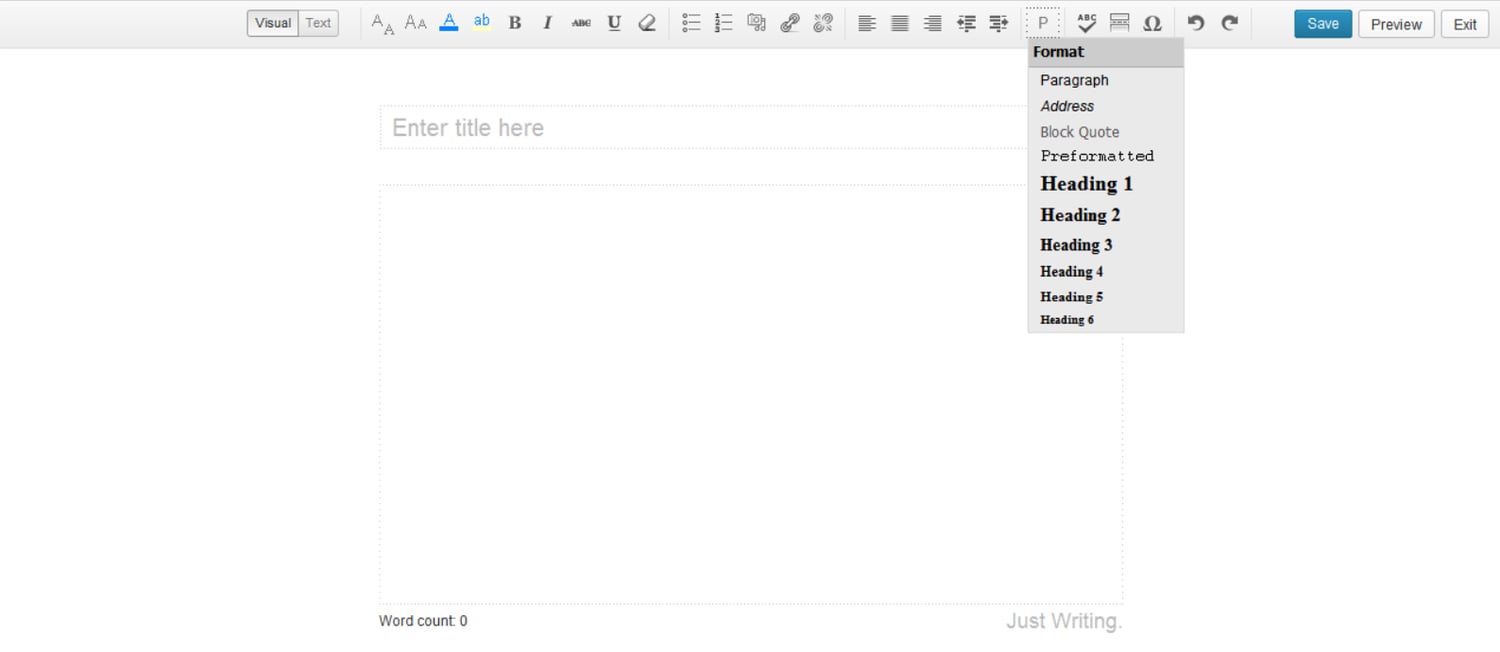
Source: Just Writing
Just Writing takes WordPress' Distraction-Free Writing Mode (DFWM) to a whole new level. This plugin introduces important features like spellcheck and paragraph styling to help you focus on your words without having to constantly drop out of DFWM to implement basic formatting.
4) Pretty Link
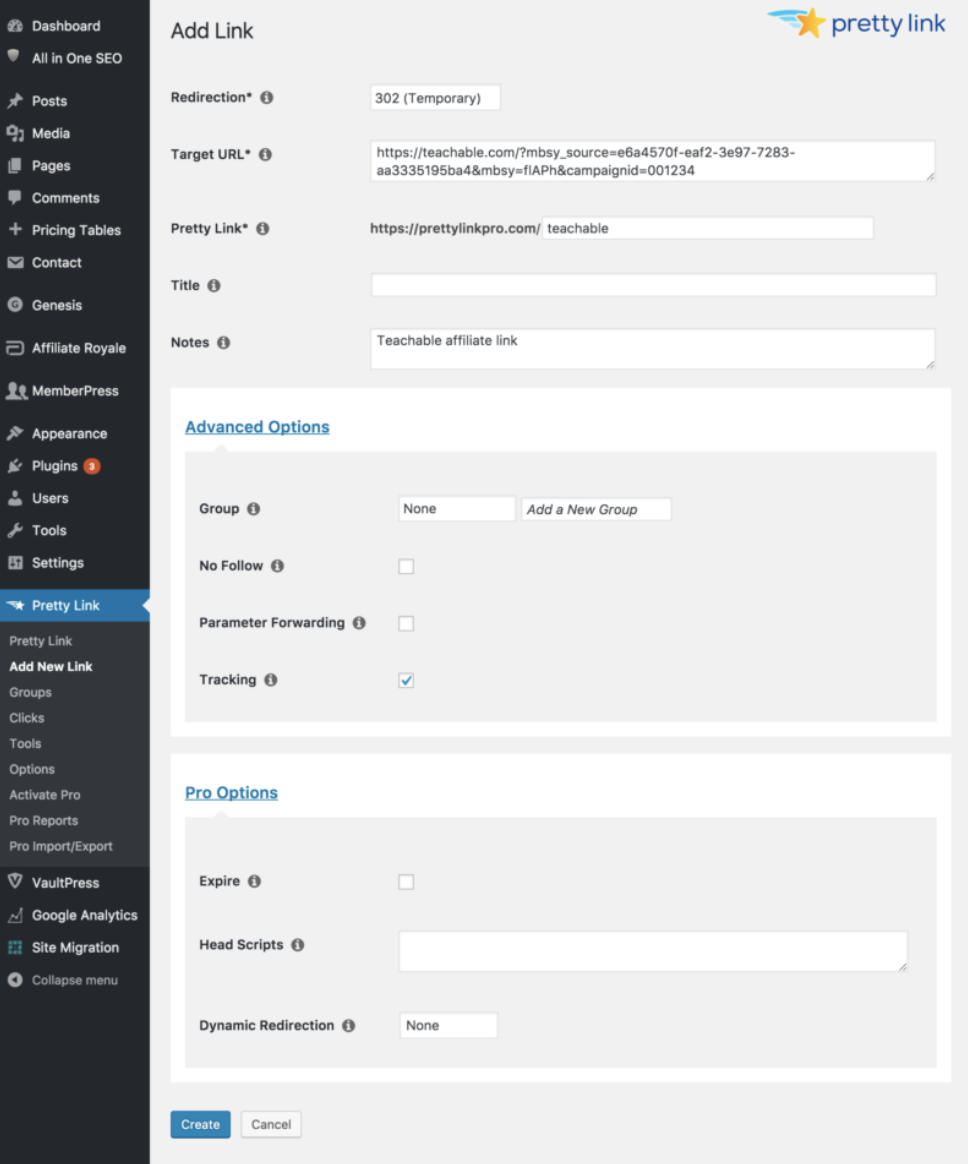
Source: Pretty Link
Pretty Link makes it easy to manage and track your internal website links. You can shorten links (the way you would on a site like bit.ly), track the number of hits to a link, discover traffic sources, and find out the browser and host provider of your site visitors. You can also use the plugin to easily create redirects (301, 302, and 307s).
5) Google XML Sitemaps
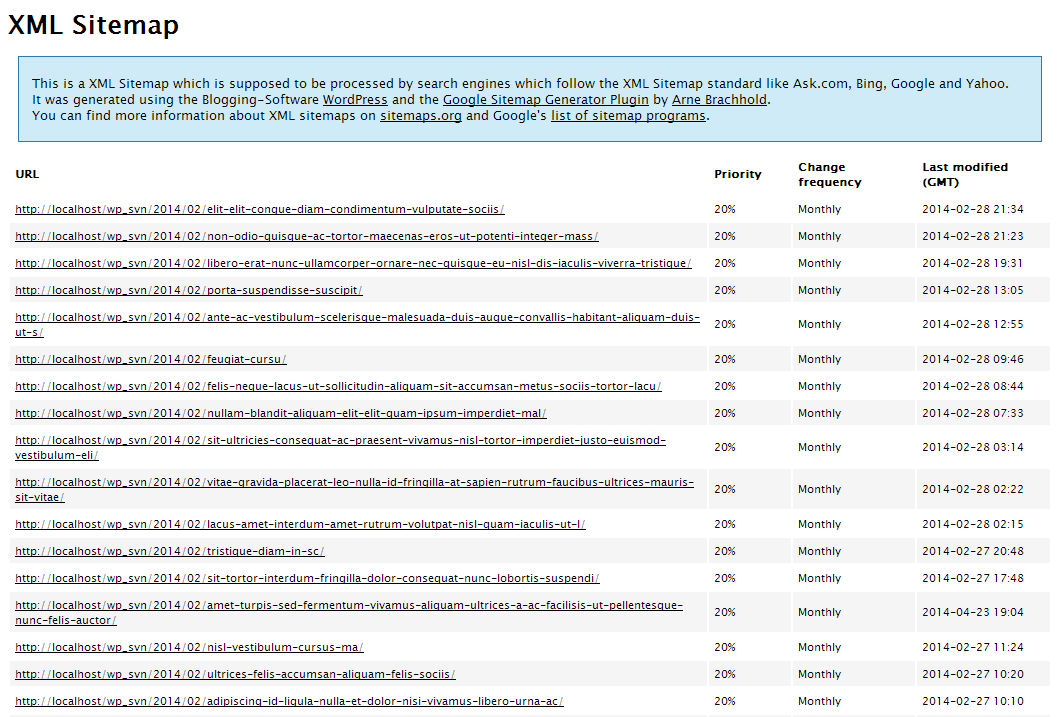
Source: WordPress
The Google XML Sitemap plugin makes it easier for search engines, like Google and Yahoo, to crawl your site and retrieve information. It will also notify search engines when you create new content so you don’t have to manually submit changes to search engines.
6) Pixel Caffeine
![]()
Source: WordPress
Pixel Caffeine allows you to manage Facebook Pixel and Facebook Product Catalog all within the plugin. Tony Capetola of Sales Orders says Pixel Caffeine is a great plugin because “marketers can make use of some more advanced features like the ability to track Facebook Ad conversions within WordPress's dashboard, the ability to create custom audiences based on last visit time (retention window), WordPress taxonomies (categories, tags, etc.), and previous customers behavior (works with WooCommerce), etc.”
Added bonus: Pixel Caffeine automatically keeps up with Facebook’s latest updates so you don’t have to.
7) Broken Link Checker
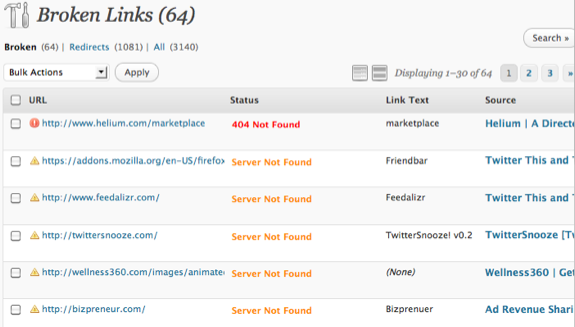
Source: WordPress
Want to prevent Google from following broken links on your website? Broken Link Checker parses your posts to identify broken links and notify you when they surface. To save you time, the plugin makes it easy for you to edit a broken link from the plugin page, eliminating the need to manually go into each post to make changes.
8) Calculated Fields Form
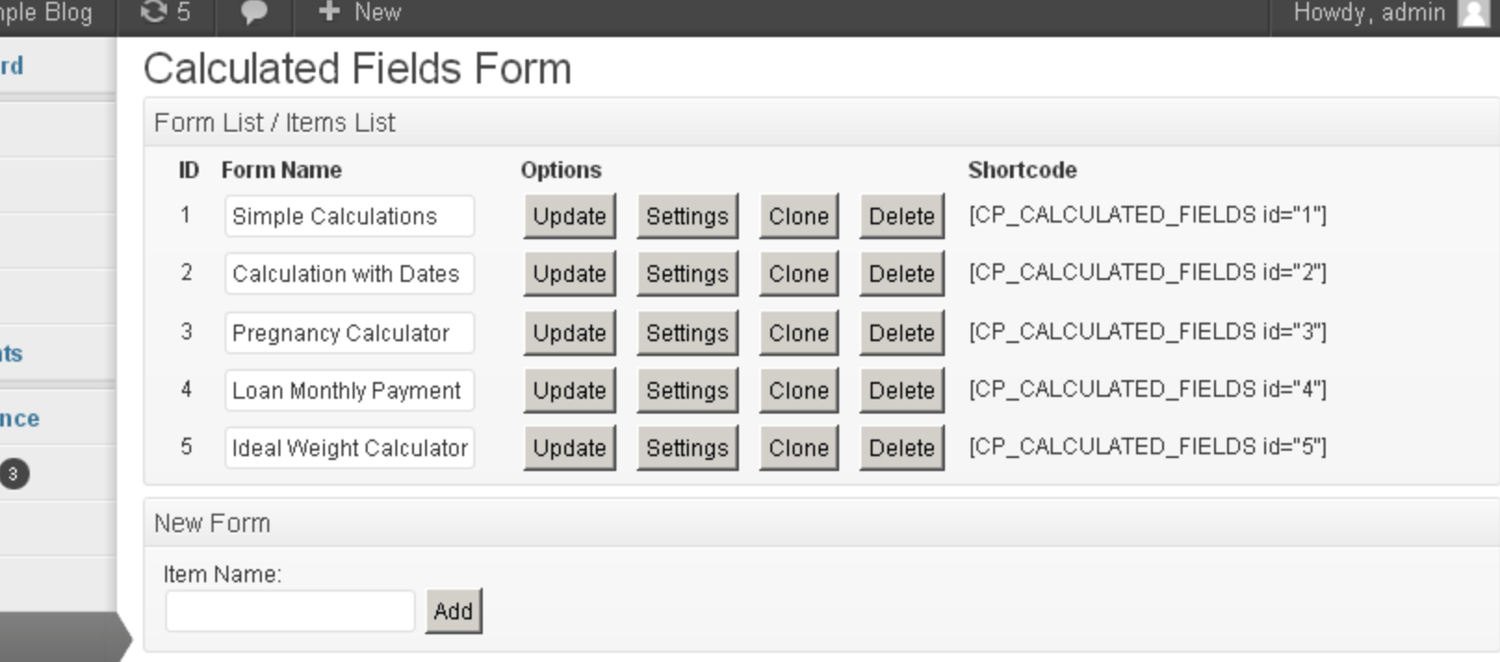
Source: WordPress
“[Calculated Fields Form] allows you to create simple calculators for your WordPress site. You can easily build finance calculators, quote calculators, booking cost calculators, health/ fitness calculators, and other link-worthy tools,” says Roy Harmon of Advertoscope.
With this plugin, you can also create forms with automatically calculated fields and use predefined form templates that will save you time and ensure accuracy.
9) Akismet
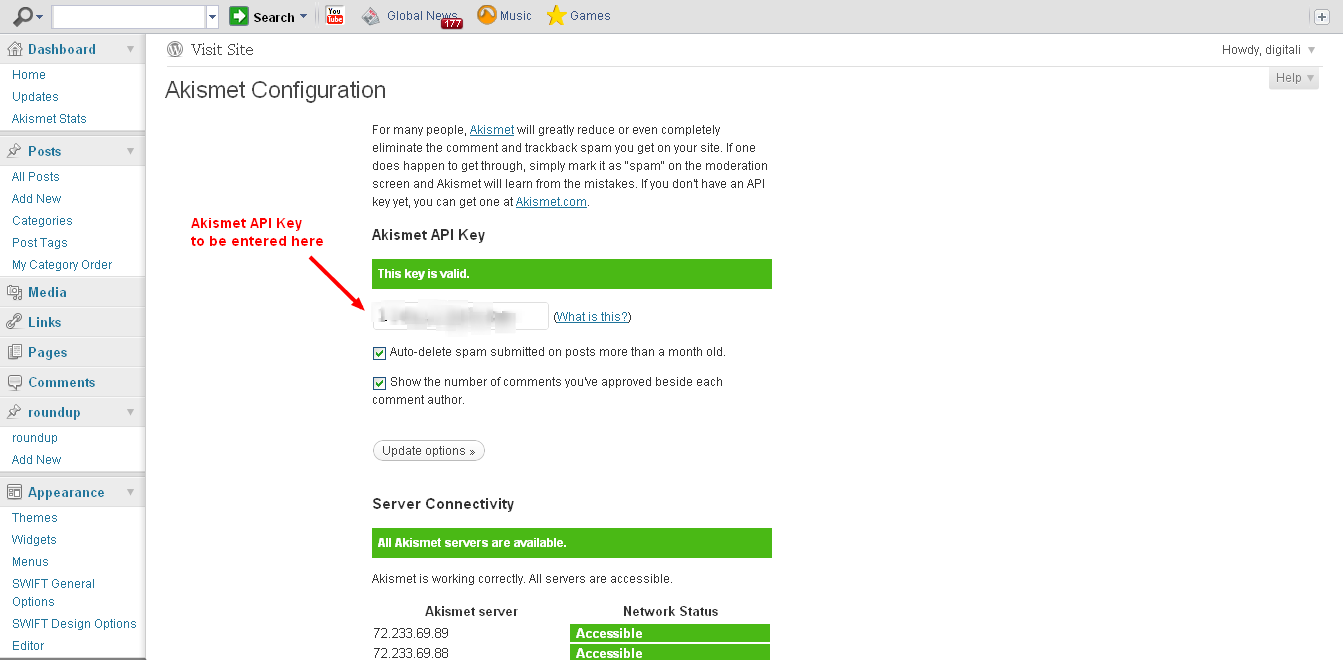
Source: Spider My Web
Akismet helps you avoid (and eliminate) spammy comments on your blog. The plugin automatically reviews and filters comments when it detects any signs of spam. You can easily keep tabs on which comments are caught or filtered to maintain control over what's being displayed on your site.
10) All in One SEO Pack
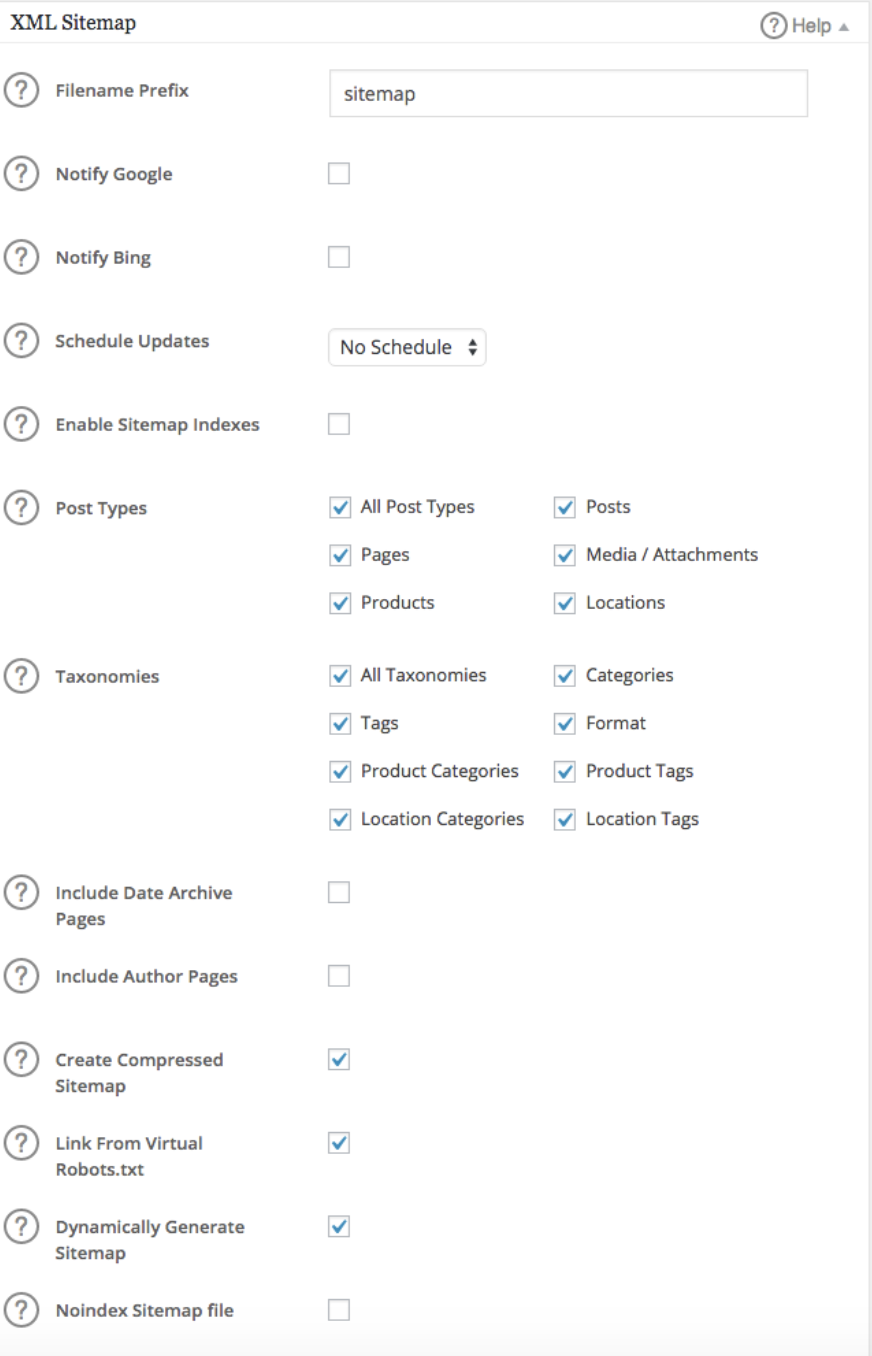
Source: WordPress
All in One SEO Pack helps you optimize your WordPress website for organic search. The plugin works for people with varying levels of SEO experience, from the non-technical to the coders.
Kim Smith of GoodFirms says, “The plugin supports content as well as image XML sitemap while providing advanced canonical URLs. It supports key Google SEO tools such as AMP and Analytics and notifies search engines about the updates and changes”.
The plugin has XML sitemap and image XML sitemap support (which is what informs Google about the URLs on your website that are available for crawling), and it also provides you with support in other areas including Google Analytics and custom post types, which is helpful for marketers who are working to measure the success of their campaigns or SEO work and goals.
11) Title Experiments
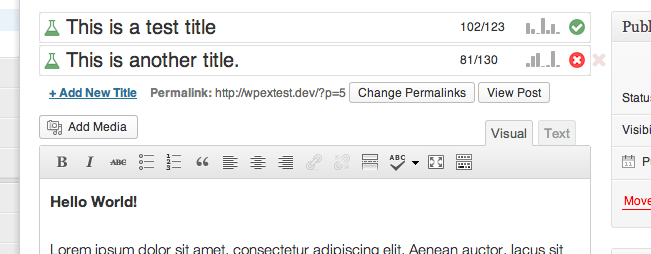
Source: WordPress
The title of a blog post has a direct impact on click-through rates (CTR). Title Experiments makes it easy for you to A/B test one title against another so you can track what converts best and increase your CTR.
12) TablePress
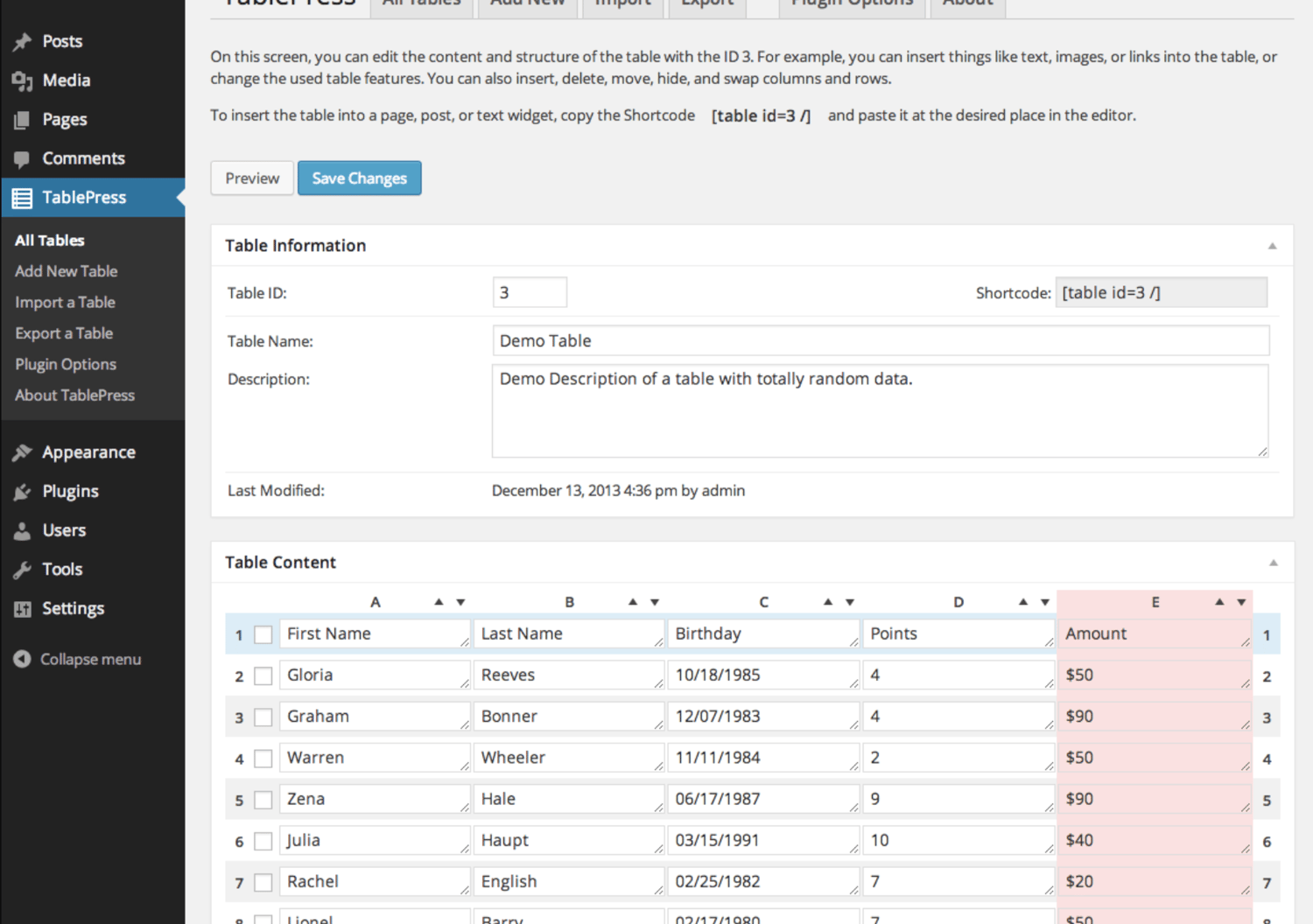
Source: WordPress
TablePress is a plugin that helps you create, customize, and embed beautiful and unique tables on your WordPress site. Your tables can include all types of data and be placed anywhere on your website. Swadhin Agrawa of DigitalGYD.com says, “TablePress makes it insanely easy for anyone to create a customizable and responsive table on their blogs.”
13) Editorial Calendar
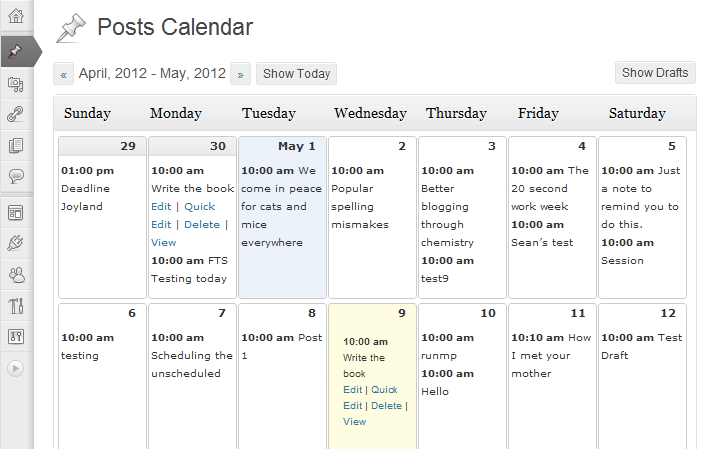
Source: WordPress
Keep your blog organized with the help of this plugin. Editorial Calendar uses a drag-and-drop functionality to simplify the way you schedule and manage your blog content. You can also manage posts from multiple authors, quickly edit titles and publishing times, and manage drafts within the plugin.
14) TinyPNG
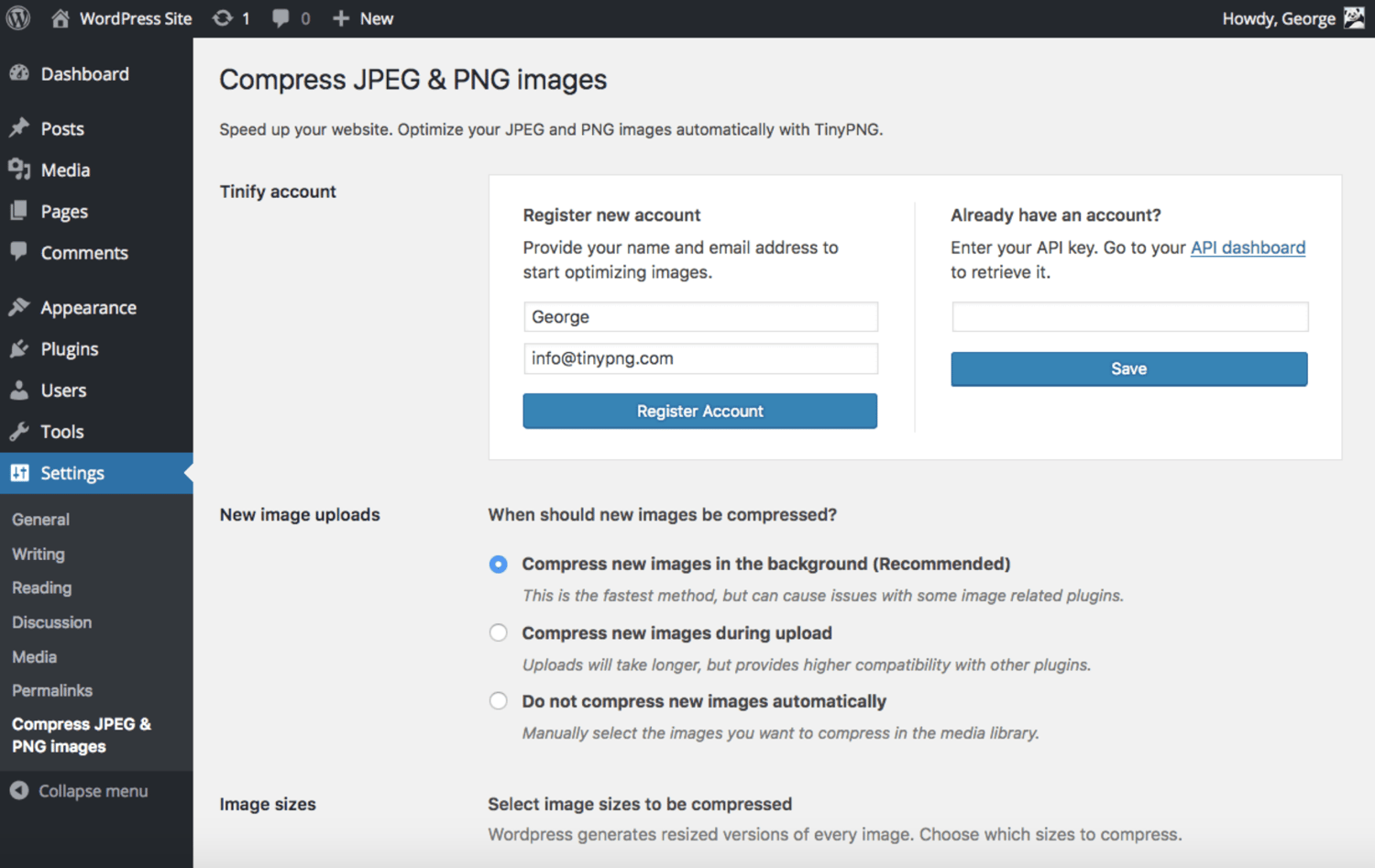
Source: TinyPNG
“This free plugin allows you to quickly compress images so they load faster. This is important for SEO value and ensuring people don't bounce off your pages due to slow load times,” says Todd Kunsman of EveryoneSocial.
TinyPNG will make your website faster by automatically optimizing your JPEG and PNG images upon upload, renaming them to TinyPNG and TinyJPEG. Images are analyzed, and then the plugin compresses them appropriately. Once this happens, the image is then sent back to your WP website to replace the original image. The plugin will make your website load faster while saving you storage space.
15) Smush
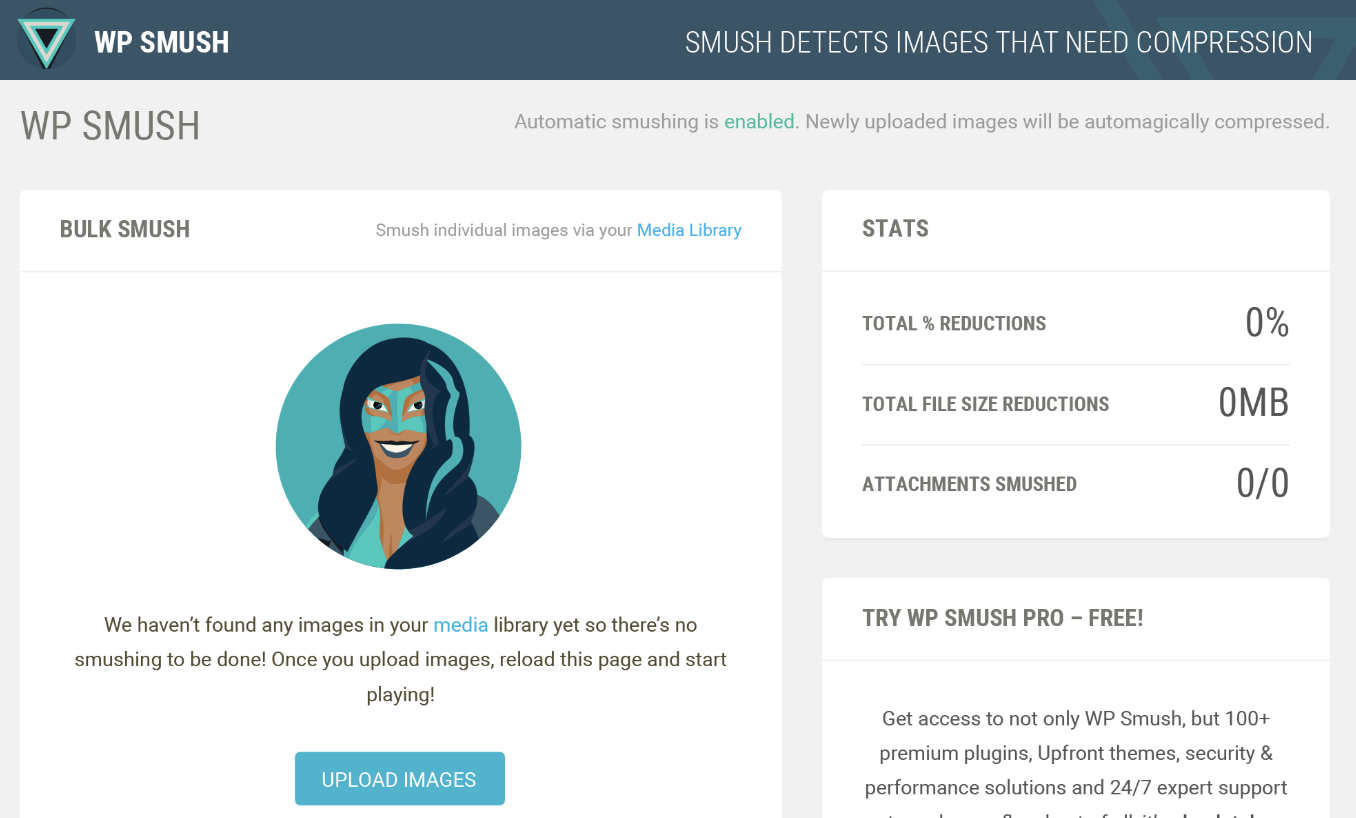
Source: WordPress
“Smush quickly compresses and optimizes images in bulk, letting you focus on other things,” says Izaak Crook of AppInstitute. Smush servers do all of the work for you, meaning your images will remain high-quality while reducing their file size. This frees up space on your server so your website will be significantly faster.
16) W3 Total Cache
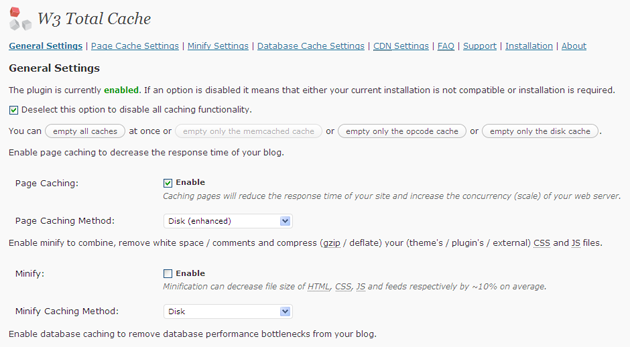
Source: WordPress
Looking to improve the performance of your website? This optimization plugin helps all marketers deliver a better user experience by increasing server performance, reducing load times, and providing CDN integration (which increases your website’s performance and decreases loading time to enhance user experience).
17) Imsanity
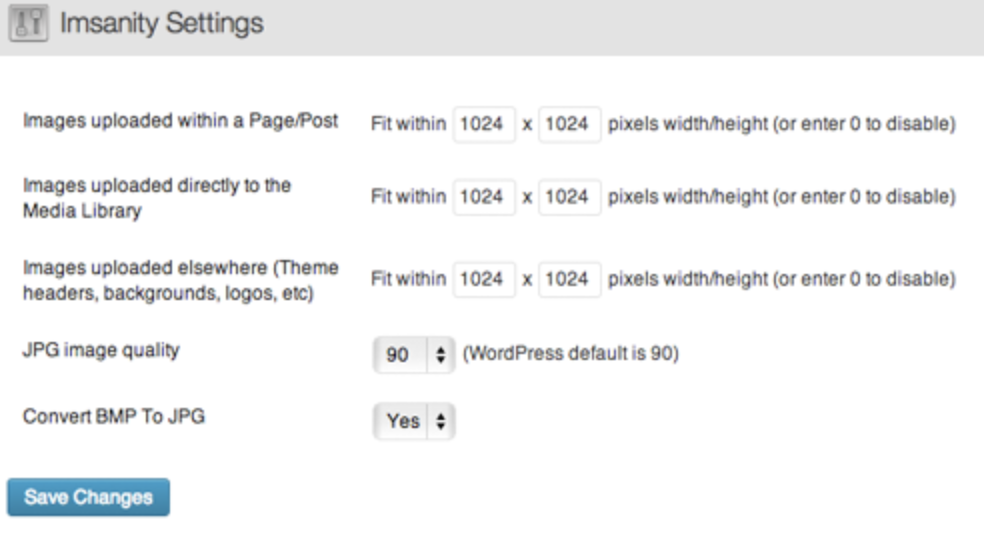
Source: Imsanity
“Imsanity is a popular, free WP plugin for managing image file size. It automatically resizes images without loss of quality and saves you from having to manually scale them before upload,” says Marina Dolcic of MorningScore.
The Imsanity plugin matches the size of your images with the display in a browser. It resizes previously uploaded images by automatically scaling them down and replacing the original images with the new versions, which saves you time as all of the work is done for you.
18) OptinMonster
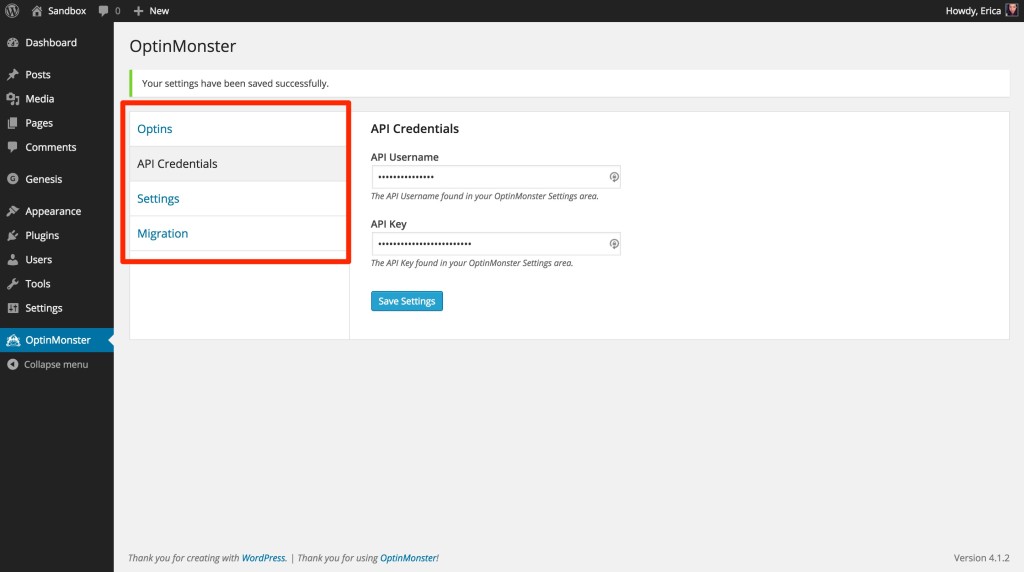
Source: WordPress
Looking to grow your email list? This plugin comes with an easy-to-use form builder to help you create opportunities for your visitors to convert. From popups to slide-ins to sidebar forms, OptinMonster offers a variety of different templates for lead generation forms. The plugin also integrates with several email marketing providers, such as MailChimp, HubSpot, AWeber, Infusionsoft, Constant Contact, and Campaign Monitor.
19) Revive Old Post
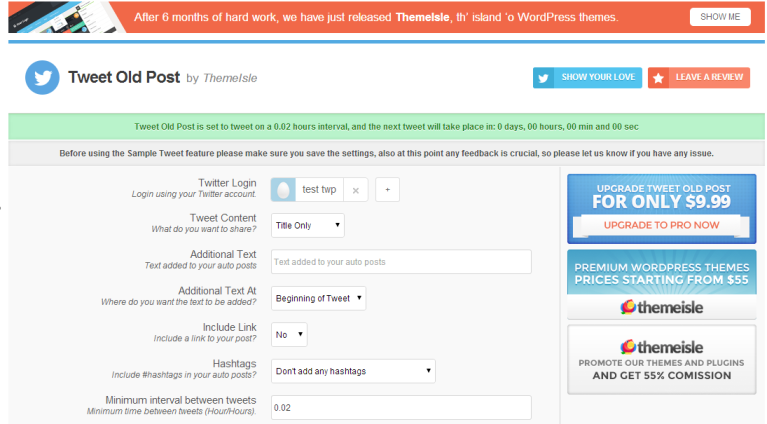
Source: WordPress
Formerly known as Tweet Old Post, this plugin helps marketers extend the life of their old social posts by automatically re-sharing them to social networks, including Twitter, Facebook, and LinkedIn. You have the ability to schedule posts and manage multiple accounts so you can easily drive more traffic to your content.
20) Head, Footer and Post Injections
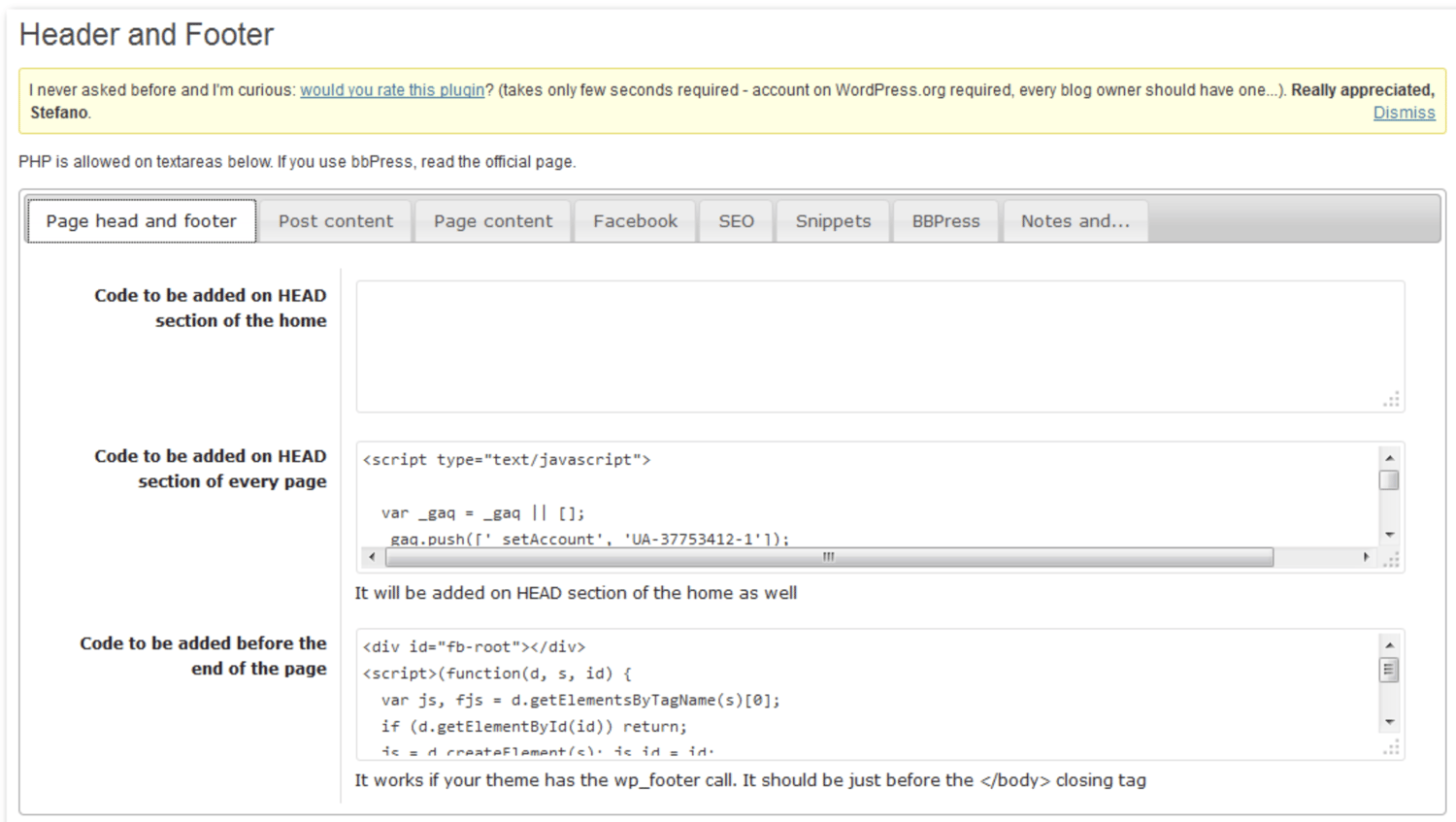
Source: WordPress
Most WordPress users end up needing to use several plugins — some people even use dozens. Head, Footer and Post Injections is a plugin that allows you to copy any unique code that you use for other plugins, keep it in a centralized and organized location, and easily insert it wherever needed. The plugin is theme-independent, meaning you’ll never lose your data (no matter how many times you change your website theme).
21) Google Analytics by Monster Insights
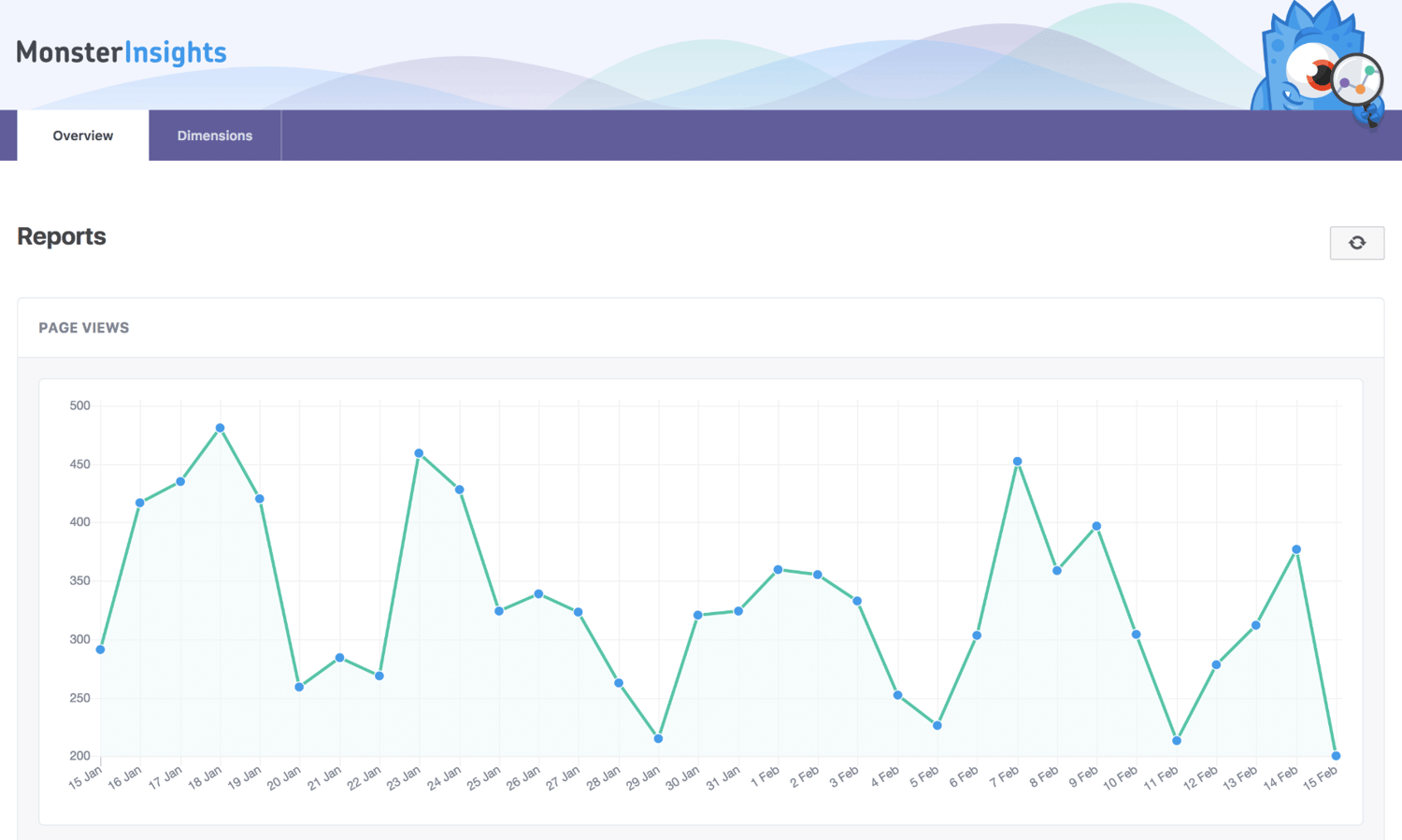
Source: WordPress
This plugin uses an API with Google Analytics that makes it easy for you to track the performance of your blog directly from your WordPress account. With added data for search result pages and error pages, Google Analytics by MonsterInsights makes performance reporting easy.
22) HubSpot Contact Form Builder and Conversion Tools

Source: WordPress
HubSpot’s drag and drop form builder allows you to easily build contact forms to use on your WordPress website. The plugin also includes a pop-up creator, live chat widget, contact database, and previously-written code for you to simply copy and paste into WordPress.
HubSpot’s Contact Form Builder plug-in is unique because it’s an all in one plugin — it helps you stay efficient by keeping all of its features in a single location. Christine Kilbride of Majux Marketing says having a large number of “plugins can slow down your site.” But because HubSpot provides everything in one plugin, the tool keeps your site fast and responsive.
23) Redirection
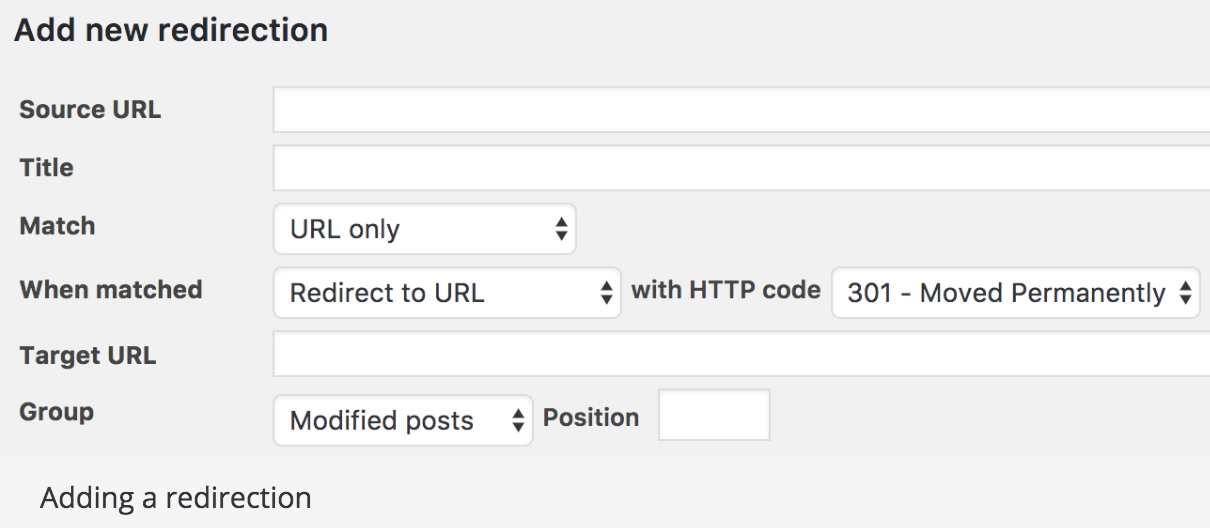
Source : Redirection
Redirection is a free redirect manager that allows you to set up your 301 redirects and manage 404 errors. There is a logging feature so you can see all of the redirects on your site as well as information about each visitor that is redirected.
24) Yoast SEO
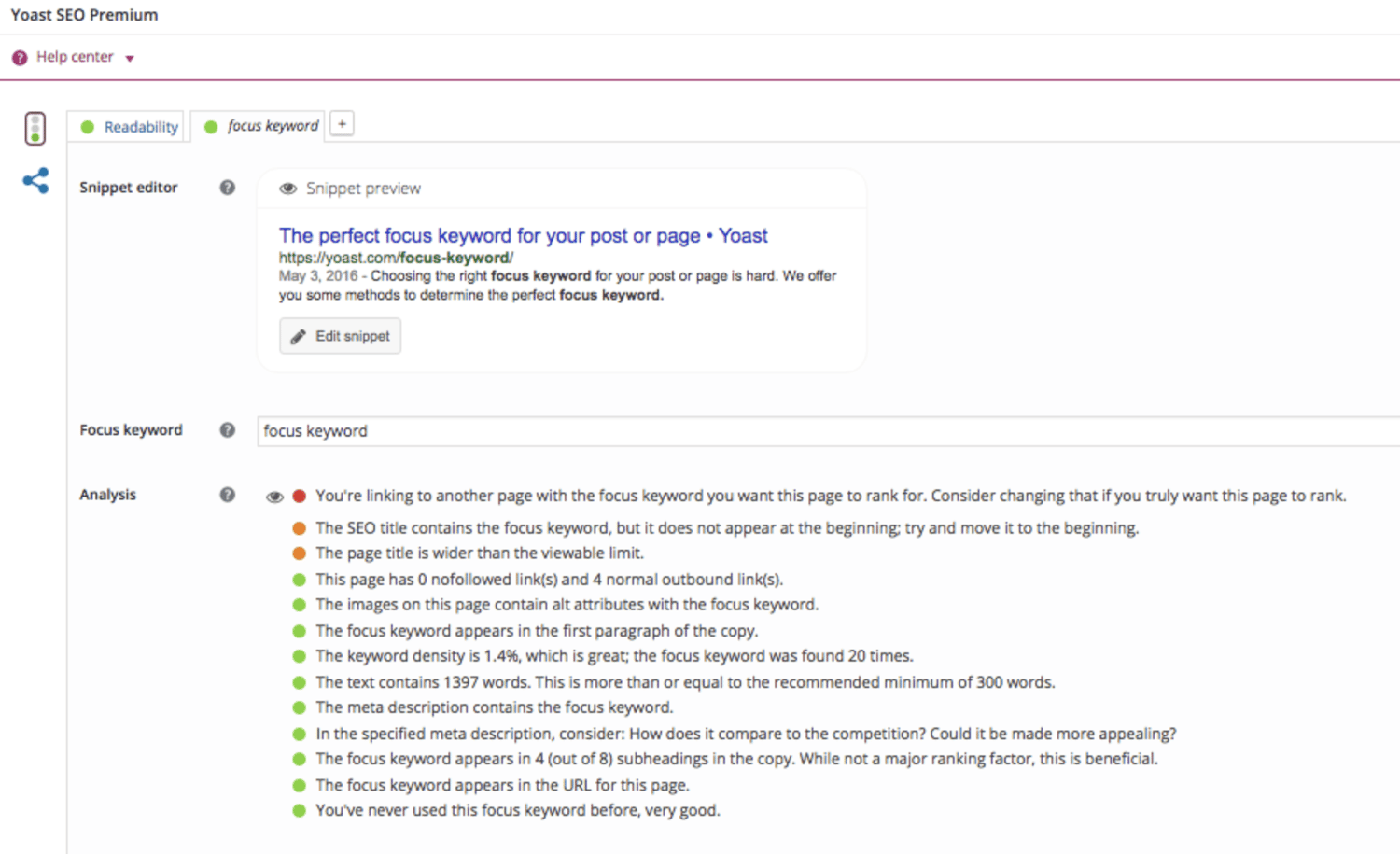
Source: Yoast
Yoast is your all in one SEO plugin.
“This highly effective WordPress plugin makes the process of delivering SEO improvements on a site much easier,” says Sean Flannigan of coolblueweb.
Yoast helps you get the most out of your website SEO with straightforward XML Sitemaps, breadcrumb navigation control, content analysis, snippet previews, and several integrations that show you how your website performs in different search engines. Nicolas Straut of Fundera , says, “This plugin identifies and suggests solutions for potential SEO problems in your content, identifies what you’ve done well and helps you easily edit your snippet, keywords, and other post details.”
25) Autoptimize
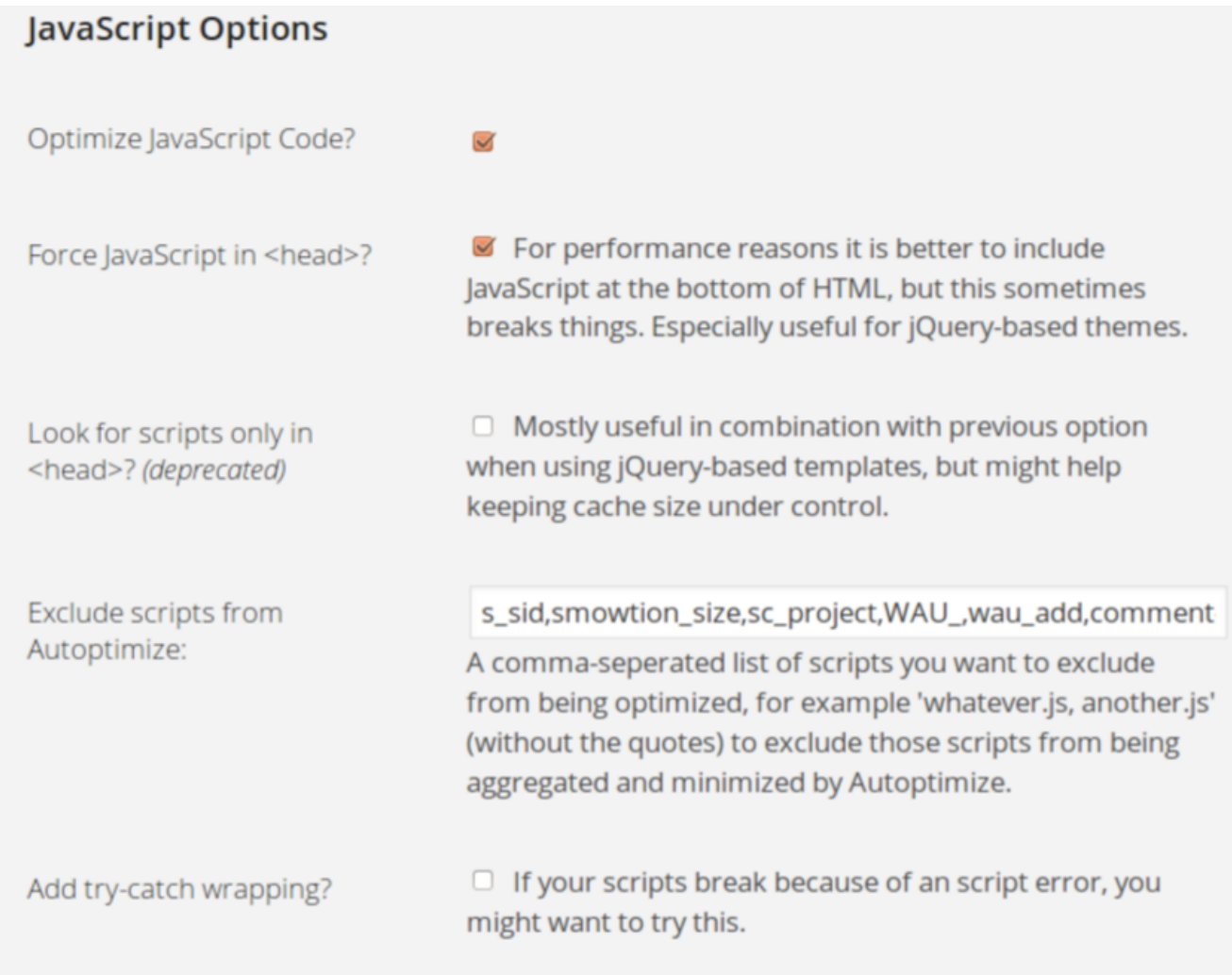
Source: StackPath
“[Autoptimize] makes it easy for non-technical marketers to make their sites lightning fast. We all know how important it is to have a fast website — without it, our Google rankings suffer and potential customers will go somewhere else,” says Jon Nastor of Hack the Entrepreneur.
This plugin aggregates and caches (a.k.a. stores) scripts and styles, which enhance your site’s overall performance. Autoptimize also has extensive API available so you can tailor the plugin to your website’s needs.
Final Thoughts on the Top Essential WordPress Plugins
These are only 25 of the thousands of WordPress plugins available to marketers. WordPress plugins can help you improve your site, whether it's speeding up your page load time, improving your site’s functionality, or tracking metrics. These powerful tools are often free, have features tailored to individuals and businesses of all sizes, and are fairly easy to use. Give a plugin or two a try and see how much it enhances your day-to-day WordPress experience — and your business.
No comments:
Post a Comment