
“If you can’t beat ‘em, join ‘em.”
This is a lesson Facebook has perfected over the last year as it continues to launch products to compete with Snapchat, the app it tried and failed to purchase back in 2013.
The battle over the disappearing social media story continued yesterday with Facebook’s launch of Messenger Day. Messenger Day works like Snapchat Stories, Instagram Stories, and WhatsApp Status: Users share photo and video messages embellished with text, drawings, filters, and emojis with friends that disappear after 24 hours.
As of yesterday, the new feature was being gradually rolled out to all iOS and Android Messenger apps. In this post, we’ll cover what Messenger Day is all about, how to use it, and how this announcement changes the ephemeral messaging competition heating up between Snapchat and Facebook.
What Is Messenger Day?
Messenger Day lets users curate a slideshow of photos and videos that's visible to their friends on Facebook Messenger for 24 hours before it disappears. As the name suggests, this rollout is a part of Messenger, Facebook’s standalone messaging app used by one billion people worldwide.
Messenger’s in-app camera lets users add text, drawings, stickers, emojis, filters, and lenses to photos and videos before adding them to their Messenger Day or sending them to individual friends or groups. Here’s what Messenger users can tailor images to look like with the camera:

Source: Facebook
Before we teach you how to use Messenger Day, here’s the lowdown on what it’s all about and how it’s similar to other ephemeral messaging apps and products out there.
Commonalities
Like Snapchat Stories and WhatsApp Status, Messenger Day displays users’ ephemeral messages in a vertical list. From there, users can click on specific photos and videos they want to check out, or they can go down the line to watch all of the images at once.
Here’s a side-by-side comparison of what each of these three looks like:
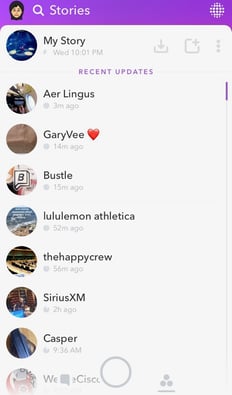
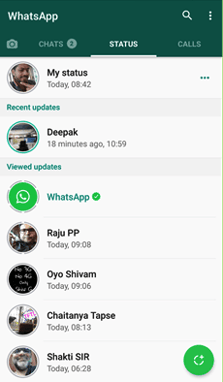
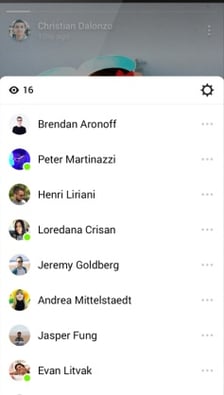
Sources: Guiding Tech; Facebook
Pretty similar, right?
The cameras for each of these apps and features have different lens and filter styles, but for the most part, photo editing abilities are remarkably similar, too. Each of these apps let users send disappearing messages privately to individuals and groups, in addition to sharing on their Story, Status, or Day.
Now, let’s dive into how Messenger Day is different from other apps.
Differences
The biggest difference that sets Facebook apart from similar products and apps on social media? The size of its user base. I’ll get into the implications of this below.
Another difference between Messenger Day and similar products is its intended use. While Snapchat and Instagram stories are focused on sharing what you’re up to in the moment, Facebook has positioned Messenger Day as a way to make plans with friends and communicate about getting together. In the blog post announcement of Messenger Day, Messenger’s Head of Product, Stan Chudnovsky, said users can post images to their Days to “show what they’re doing, how they’re feeling and to invite friends to join them for activities.”
Here’s Facebook’s video of how it envisions Messenger Day will change how people communicate to make plans:
Now that you understand what Messenger Day is and what it’s for, here’s a step-by-step guide of how to use it.
How to Use Messenger Day
1) Update your Messenger app for iOS or Android.
Navigate to the App Store on iOS devices or Google Play on Android devices and make sure you’re using the latest version of Facebook Messenger.
2) Open your Messenger app and tap the circular camera button in the bottom-center part of the menu.
3) Take a photo, record a video by pressing and holding the capture button, or turn the camera to face you to snap a selfie.
4) Add art, effects, emojis, and text to your photos and videos by tapping the smiley face, sticky note, and squiggle icons. Tap "Aa" to add text and caption your image.
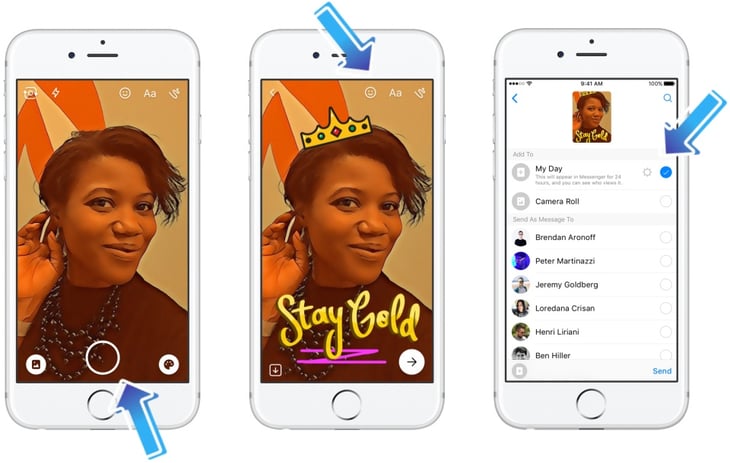
Source: Facebook
5) Once you’ve created your finished product, tap the arrow in the lower right-hand corner of your screen.
From there, you can choose to send your image to one friend, a group of friends, or post it to your Messenger Day. You can also save it to your camera roll by tapping the download icon in the lower left-hand corner of your screen.
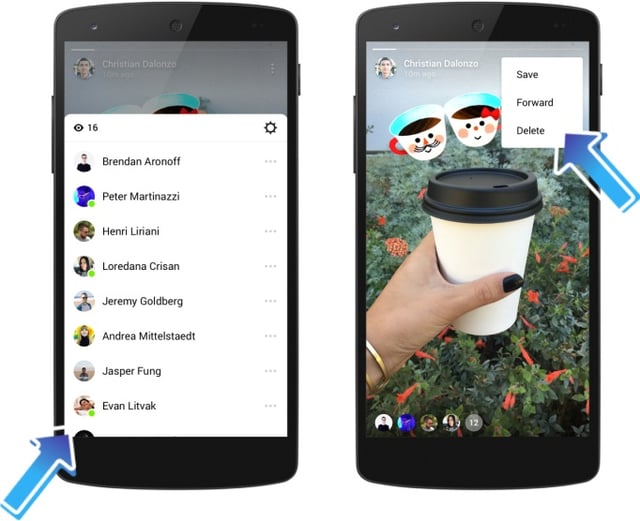
Source: Facebook
You can also add photos or videos to your Messenger Day after you’ve already sent them to individual friends or groups. Within a direct or group message, tap “Add to your day” under the image to, you guessed it, add it to your Messenger Day.
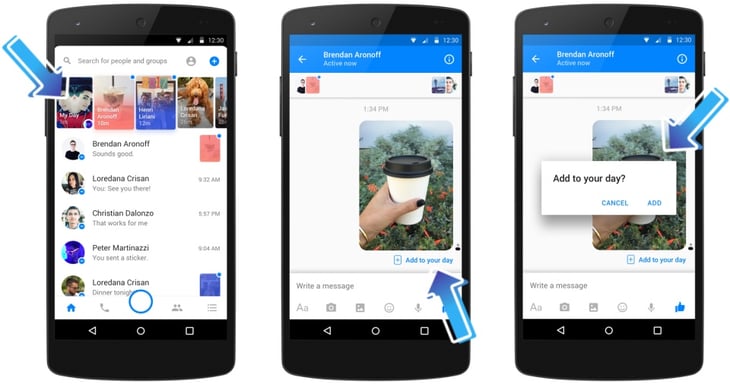
Source: Facebook
Messenger Day is in the process of rolling out to all global users, and my app wasn’t updated with Messenger Day at the time of writing, so I can’t give you a sneak peek at my Day yet. However, Facebook gave a few content creators early access to start creating on Messenger Day, so you can see what it looks like in action below:
Can Facebook Beat Snapchat at Its Own Game?
At this point, it’s no secret (in fact, it’s become a running joke) that Facebook is trying to replicate and dominate Snapchat’s parent company, Snap Inc.'s, success. And so far, it looks doable. The Facebook vs. Snapchat showdown is a story of user base vs. user engagement, and the outcome of this social media arms race will be watched closely in the coming months.
To recap: Facebook started adding filters to the Messenger camera back in the summer of 2016. Facebook-owned Instagram launched a near-exact replica of Snapchat Stories, called Instagram Stories, in August 2016. And in December 2016, Facebook unveiled a new in-app camera in Messenger, featuring lenses, more filters, stickers, and drawing abilities.
If you look at what photos and videos look like across the different apps and features, you’ll see a lot of similarities, like the ones we outlined above. But there are a few key differences, too.
Perhaps the biggest advantage Facebook and Messenger Day have over Snapchat is number of users. While Snapchat has 158 million daily active users, Messenger alone has one billion users all over the world. Snap Inc. cited Instagram Stories as a primary reason for slowed Snapchat user growth in its S-1 filing to go public in February 2017.
For users, Instagram Stories arguably presents a better experience than Snapchat because video and photo ads aren’t shown between Stories as users scroll through their list of friends. This might prompt users to move over to Instagram to view Stories uninterrupted. Messenger Day is only one day old, so we don’t yet know if the app will show ads between images, but parent company Facebook might forgo that given the success of Instagram Stories.
For marketers, Facebook and Instagram provide more detailed and more easily accessible analytics for understanding the reach and engagement of ephemeral content than Snapchat. Snapchat’s only metrics for Stories are the number of views and screenshots, and these numbers must be recorded in 24 hours before the content disappears.
… Or Will Snapchat’s Engagement Rates Win the Day?
One common theme among Snap Inc.’s competitors is that all were copies of the original, innovative Snapchat product: an app for sending messages that disappear. And as it turns out, that's a very sticky idea.
Snapchat was a first mover in the ephemeral messaging space, and its devoted user base spends an average of 30 minutes on the app every day. Additionally, a huge portion of its user base is concentrated in the 18-34-year-old age range, and they could become bigger sources of revenue as time progresses.
I asked HubSpot Social Media Manager Marissa Emanuele what she thought about Facebook Messenger’s announcement, and she noted that Facebook’s huge user base could be a disadvantage, too.
“The big advantage Snapchat has is that it’s highly curated with only the people you care about," Emanuele said. "I’m friends on Facebook with somebody I met once in college and my neighbor from when I was a kid. I don’t really want to see what they’re doing every day, and I don’t think they want to see what I’m doing, either.
"I believe the only way that Facebook Messenger Day will be successful is if they have a much more curated version, where users could build lists of people they wanted to hear from,” she concluded.
Emanuele’s point? The massive size of Facebook networks contrasts with how curated and one-to-one Snapchat is. Users might be more interested in sharing authentic content with a select few than with an enormous number.
What’s Next?
The takeaway for marketers? Experiment with where your audience likes to consume ephemeral content. If you have a highly engaged audience that you communicate with on Facebook, especially on Facebook Messenger, then experiment with Messenger Days. On the other hand, it could be worth engaging with audiences on Facebook, Snapchat, and Instagram if you have different active audiences on different platforms.
What's more, companies are starting to use messaging apps to communicate with customers. Creating content on Facebook Messenger could create a more unified communication approach to customers if you're already serving them there.
Whichever ephemeral app is your favorite, download the Facebook Messenger update and experiment. We’ll keep you posted on new developments in the competition heating up between Facebook and Snapchat. In the meantime, we have guides for marketers on how to use Facebook and Snapchat if you need help getting started.
What’s your take on Messenger Day? Is Facebook on its way to beating Snapchat? Share with us in the comments below.
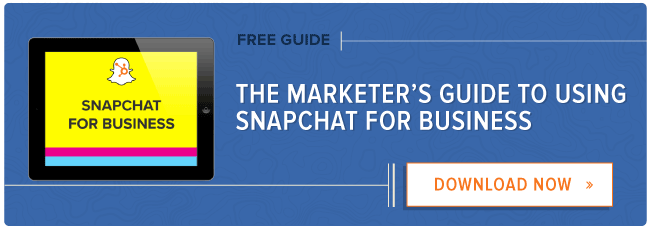
No comments:
Post a Comment